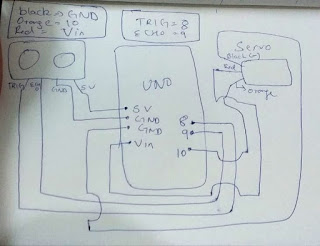Arduino RC Car

Materials Required: 1. Arduino Uno 2. Motor 3. Bluetooth Sensor 4. 12V Battery 5. Motor Driver 6. Jumper Wire First of all, make the connection as show in the figure on the top right. Then, download the Arduino IDE and upload the code as given below. Link to download Arduino IDE: https://www.arduino.cc/en/software Code for Arduino // Starting of Program int m1a = 9; int m1b = 10; int m2a = 11; int m2b = 12; char val; void setup() { pinMode(m1a, OUTPUT); // Digital pin 10 set as output Pin pinMode(m1b, OUTPUT); // Digital pin 11 set as output Pin pinMode(m2a, OUTPUT); // Digital pin 12 set as output Pin pinMode(m2b, OUTPUT); // Digital pin 13 set as output Pin Serial.begin(9600); } void loop() { while (Serial.available() > 0) { val = Serial.read(); Serial.println(val); } if( val == 'F') // Forward { digitalWrite(m1a, HIGH); digitalWrite(m1b, LOW); digitalWrite(m2a, HIGH); digitalWrite(m2b, LOW); } else if(val == ...